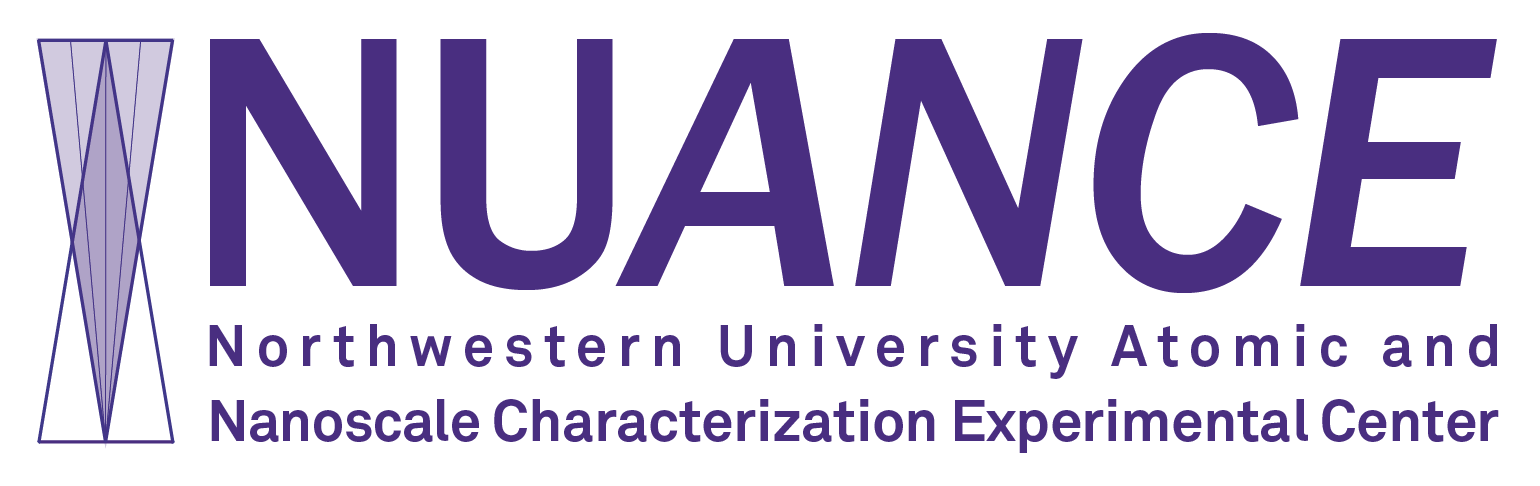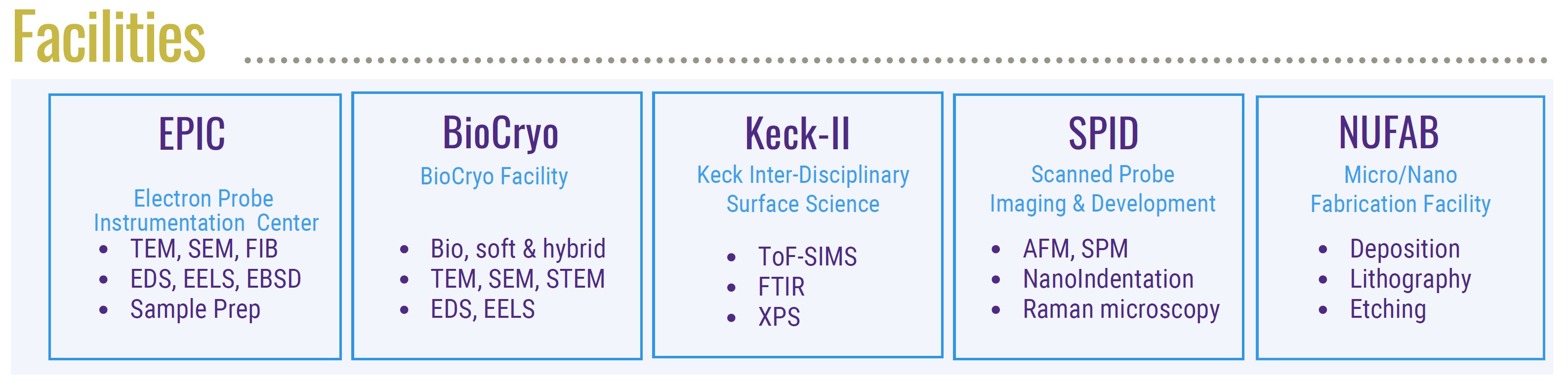External Users
Access Modes
Self-service
-
External User takes required safety certifications, receives relevant instrument training, and operates instruments independently.
Full-service
-
External User sends samples
-
NUANCE staff performs all operations per External User request
-
Imaging and analysis files sent to External User
Gaining Access
Please contact nuance@northwestern.edu or the relevant technical staff to begin the access process.
*Please note that this process takes at least 2 weeks as other NU departments are involved.